Free Internet Using Opera Mini
Safer Learning, Helping the students! Tips for the upcoming online education. Free internet using Operamini.
Step by step tutorial on 'How to get Free internet using Operamini this Quarantine to help the students for the upcoming Online Education."
Hi Babies! Today I will going to teach you on "How to use Opera mini for free!" Also to help for the upcoming Online Education due to Covid-19 (FOR TNT, SUN AND SMART USER ONLY!)
This "Boring Quarantine" we need the 'expensive' internet to releive the boredom. Okay seriously you need 50 to 100 pesos to load your sim just for browsing the internet! Some people can't afford that load because of the 3 MONTHS OF NO WORK NO PAY! Haha we need to save money this day because of the quarantine.
This apps are very useful, specially for the students. Students can use this apps to access the internet for free, so that they can use this apps on learning. So Babies here we go follow this simple steps to save money! Haha.
--------
Steps by Step Tutorial:
1.Go to your phone Settings - Click More - click the Cellular networks - then the APN (Access Point Names)
=We will going to edit the APN.
2. At the APN setting copy the image below
Or:
APN: 3d-d-2.ocn.ne.jp or 45.32.123.145.vultr.com
Username: mobileid@icn
Password: mobile
Server: www.google.com
Then leave the rest
3. After that we will going to download the 2 application that we needed.
Yes , we need 2 application
The OM763H4lfLif3.apk and the Operamini apk. There are difference between this two apps. The OM763H4lfLif3.apk is good in downloading but looks like lower version. The operamini apk have a good visual but bad in downloading. But first let's focus on OM763H4lfLif3.apk.
Okay first download the app at https://dropmb.com/Cyy3L -Ctto:)
Then install the app. After you installed the app input this setting
Click the logo at the lower right.
Click the settings then advanced.
Click the protocol and then switch to socket/http.
Done! Browse the site that you want!
But if you want a better visual. Download ths Operamini at the playstore.
Sometimes you don't need to go to settings But if your device didn't work in operamini after installing. Just follow the same settings in OM763H4lfLif3.
The only problem of the app(OM763H4lfLif3) is you can only download 15mb(file,app,video). But there's a way to bypass that 15mb!. Stay tuned! In my next article, I will going to teach you on how to bypass the 15mb limit on OM763H4lfLif3!
-----WARNING-----
If you're downloading a video or file, only use 300mb per day to avoid your sim from blocking!
In my own experience , using twitter, Facebook, google, reading manga and downloading a 2 episode of anime. I only used 200-250mb over the day. But if you think you used 250mb already and you want to download more file,app or video. Then i suggest to you to use another sim or wait until 12am.
That's all for now!
STAY SAFE AND STAY AT HOME!

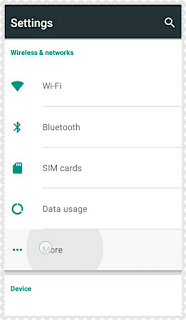














Comments
Post a Comment